Telegram DE Group List 20
-
Group
 1,312 Members ()
1,312 Members () -
Group

Vincent James
37,549 Members () -
Group

Piedi [ita]
14,987 Members () -
Group

إعلان دروس حوزة النجف الأشرف
2,287 Members () -
Group

Испанский язык с Антией | Español con Antía
6,291 Members () -
Channel
-
Channel

Voa news farsi
1,378 Members () -
Group

𝙄𝙉𝙎𝙏𝘼𝙂𝙍𝘼𝙈
16,284 Members () -
Group

إكستاسي Ecstasy.
4,015 Members () -
Group

كبرياء❤️وغرور ❤️، رجل شرقي
7,341 Members () -
Group

🎬 فیلم بالیوود | FilM BollYwOoD 🎬
31,502 Members () -
Group

تراث عراقي
1,964 Members () -
Channel

🌼Дорамы🌼 пентхаус 3
1,233 Members () -
Group

☀️ صبح بخیر
70,957 Members () -
Group

Mpsc notes &(updates)
432 Members () -
Group

OUROBOROS RUS🇧🇾🇰🇬🇷🇺🇰🇿🇺🇦🇦🇲
3,984 Members () -
Group

آســ∞ــماݩمنツ
9,877 Members () -
Group

Mission BPSC
3,472 Members () -
Channel

عالم الالعاب والبرامج المهكره
724 Members () -
Group
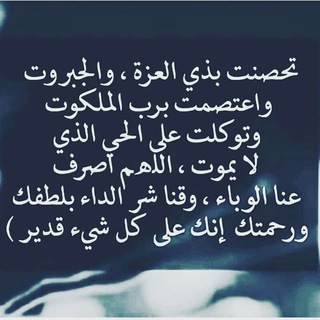
قناة أبــي مقبل يونس العدني للدروس العلمية
332 Members () -
Group

Glitzkoin
1,934 Members () -
Group
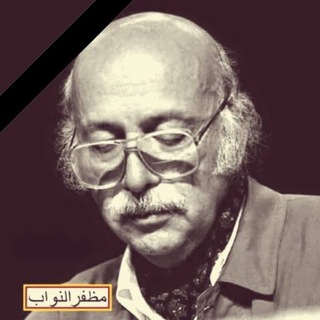
وكالة ثورة اكتوبر
8,700 Members () -
Group

نـڪت تـمـۄتڪ ضحک
2,341 Members () -
Channel
-
Group
-
Group

نداء الإنسانية (يدا بيد)
5,466 Members () -
Group

أنتِ ~ القوة 🇵🇸
5,679 Members () -
Group

عناية و بشرة
5,520 Members () -
Channel

دورات افتحــي قلــبك
816 Members () -
Channel

أسماء شفافي ☺️ ❤️
2,750 Members () -
Group
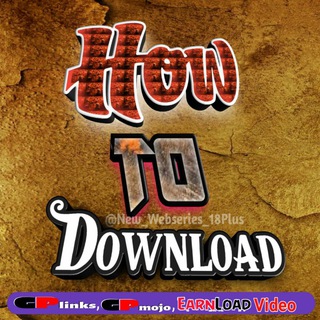
How To Download Webseries And Movie
562 Members () -
Group
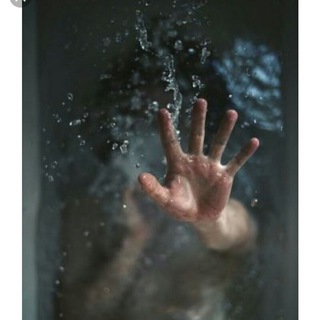
" كتابات حُره "
2,057 Members () -
Group

𝐁𝐀𝐃𝐀𝐋 𝐆𝐀𝐌𝐈𝐍𝐆
41,076 Members () -
Group

قانون الانتخابات الامثل
865 Members () -
Channel

اُسطُرلاب اسرار
13,576 Members () -
Group

رواد السعادة •°~🕊
860 Members () -
Group

OnePlus 7 | 7T Series: The Newsroom
2,265 Members () -
Group
-
Channel

𝐓𝐎𝐏 𝐒𝐄𝐑𝐓𝐀𝐍𝐄𝐉𝐎 🤠
11,540 Members () -
Group

قصائد عاشوراء 《 عــذاب السبي 》
1,719 Members () -
Channel

DIY_BuatSendiri
890 Members () -
Group

Noi.md | Новости Молдовы️️
4,273 Members () -
Group

المنارة 💡🛣
4,759 Members () -
Channel
-
Group

Султанат Астрахань
547 Members () -
Group

فيديوهات تيك توك🎥
15,823 Members () -
Channel

💲 CARDERS Redefine💲✔✔
4,911 Members () -
Group
-
Group

Fursaan Media
2,237 Members () -
Group

IngressWuhan
430 Members () -
Group
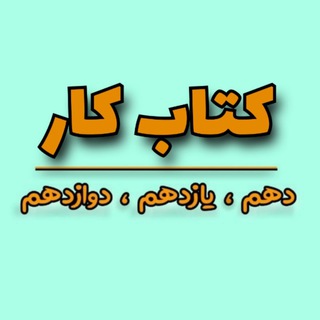
📚 کانال کتاب کار 📚
4,541 Members () -
Group
-
Group
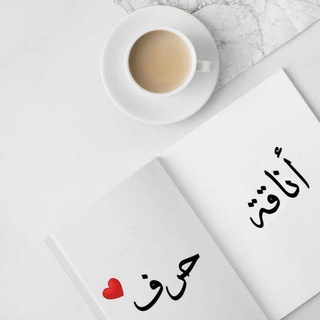
﮼أناقة،حرف♥️
1,298 Members () -
Group

عــالــم الـنـكـت🤣
2,897 Members () -
Group
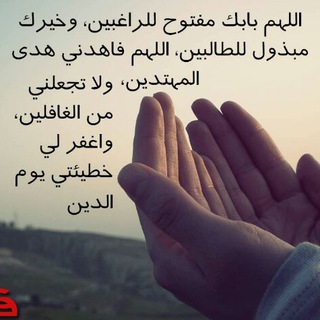
الادعيه المستجابه بإذن الله من بعض الاجتهادات
6,467 Members () -
Group

نبض مَقدسِي 🌸💚
7,048 Members () -
Group

BlueScreen | Digital Kazakhstan
6,299 Members () -
Group

Rami
23,102 Members () -
Group

آموزش زبان روسی
18,079 Members () -
Group

الأزرق يليق بك🔒💙
909 Members () -
Group

حلول مشاكل هاك الشمري
885 Members () -
Group
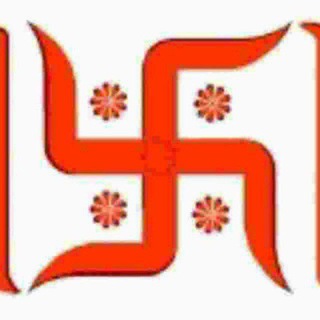
🚩卐 सनातन धर्म 卐 🚩 SANATAN DHARMA
11,665 Members () -
Group

Coronavirus & Covid19 - CORE Think Tank
1,102 Members () -
Channel

Fast and Furious 9
535 Members () -
Group

Первый Книжный | Бестселлеры
12,968 Members () -
Group

"دُرُوسٌ فِي الْمَذْهَبِ الشَّافِعِيِّ"
4,667 Members () -
Group

Amazing photos
2,190 Members () -
Channel

هـمـس [🎤] آلـﻗــوآفِي
3,184 Members () -
Group

ᕼIᒍᗩᗰᗩ➕ online
927 Members () -
Group
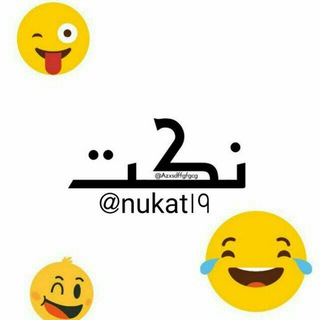
نــــــــكــــــــــــت
3,956 Members () -
Channel
-
Group
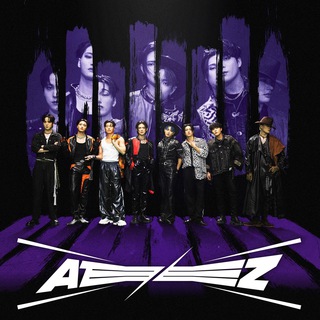
ATEEZ | 에이티즈 | KQ ENT
43,646 Members () -
Channel

🌼نـــصیـحتیـــی لـڪِ ٲختـــاهـ🌼
970 Members () -
Channel
-
Channel

F.R.I.E.N.D.S
5,054 Members () -
Group

﮼کامیلیا 💛🌻
1,179 Members () -
Group

Bot Dev 🤖 | OTI
436 Members () -
Group
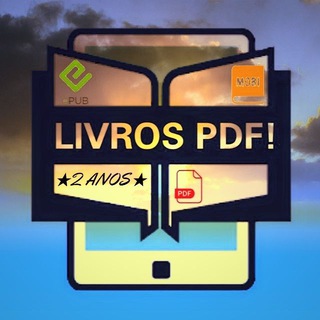
乙ᴀᴘ ʟɪᴠʀᴏs ⁽ᴮᶤᵇˡᶤᵒᵗᵉᶜᵃ ᴾᵈᶠ⁾📚
1,106 Members () -
Group
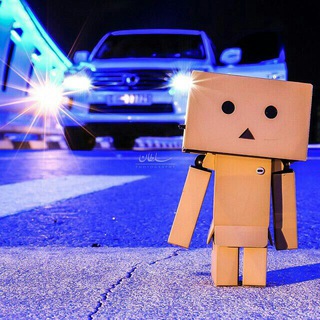
بّـرَآءةِ قًلُـ♡ــبّ🌻..
716 Members () -
Group

- حاء ، فاء .
5,318 Members () -
Group

Английский футбол
462 Members () -
Group

[ مُدَوَّنَةُ صُوَرٍ ] 📷
540 Members () -
Group
-
Group
-
Group

مـلـتـقـﮯ طـلـاب الـعـلـم
1,001 Members () -
Group

روائع الصوتيات
32,213 Members () -
Group
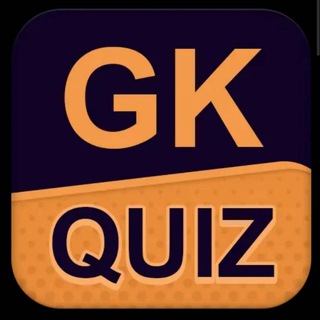
Daily Quiz
561 Members () -
Group

🚩الإعلام الشعبي اليمني
47,064 Members () -
Group

Gang of Movies جنج اوف موڤيز
828 Members () -
Channel

© 𝗤𝗨𝗘𝗥𝗔𝗧𝗢𝗢𝗡
608 Members () -
Channel

*تٌفُسِـيِّر_أّلاحًلام*
5,785 Members () -
Channel

اغصـــان تعبــانه 🥀🍁
7,205 Members () -
Channel

Portal Drawing & Art Indonesia
447 Members () -
Group

Всякая Всячина.уз
1,116 Members () -
Channel

עידכוני מוזיקה 🎼
1,100 Members () -
Channel

UPSC-MPSC PDF
7,655 Members () -
Group

💫ØFFICIAL WłNA WIZ KALINA 🌌
389 Members () -
Group

سبأتكنلوجي| SbaaTech
2,380 Members () -
Group
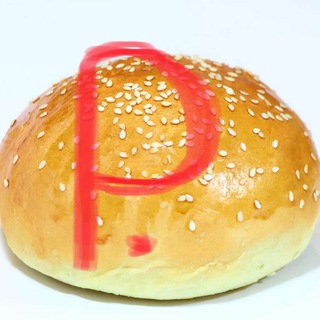
ПолитБулка
6,649 Members () -
Group

ذَْڪرَّيٰۛـٱتْٰ ˛⁽🌙₎⇣
701 Members ()
TG DEUTSCHLAND Telegram Group
Popular | Latest | New
Open Telegram app -> Settings -> Privacy and Security. So, if you want to create different chat folders on Telegram for your use case then follow along. Open the hamburger menu and move to Settings -> Folders. Here, tap on “Create New Folder” and give a name like personal, work, fun, unread, etc. After that, add the chats that you would like to appear in this folder. Similarly, you can add the kinds of chats that you don’t want to be grouped under this folder. This way Telegram will learn your preferences. Now, the main screen will move to a tabbed UI making it easier to use and manage Telegram. How awesome is that? Let’s check out what are the main Telegram features that you should be used to simplify the way you’re messaging in 2021.
Telegram Change Number Improvements for Everyone Telegram may be among the most popular messaging services in the world, yet there are still many who don’t know what it’s all about. The app is often name-dropped in discussions regarding online privacy and security, but aren’t all messaging apps secure? Don’t more popular apps like WhatsApp and Facebook Messenger (despite their ties to Facebook) also have the fabled “end-to-end” encryption? What makes Telegram so special? To adjust the theme, go to Settings > Chat Settings on Android, or Settings > Appearance on iOS. Here you can change the text size, bubble colors, night mode settings, and similar options. Choose Chat Background to set a new wallpaper for your groups.
Add Nearby People and Group Most people use third-party apps to make sure that no one gets a hand on their private conversations. Telegram, however, has its own lock function to hide privates messages behind a passcode. Polls are a feature of Telegram that work with channels and groups. They are used for a variety of things, from organizing leaderless protests to deciding where to have lunch. Add Animated Stickers to Images/Videos
Now, tap If Inactive For at the bottom of the screen and choose a preferred option like 1 week or 1 month in the popup menu. Drafts
Warning: Undefined variable $t in /var/www/bootg/news.php on line 33
DE